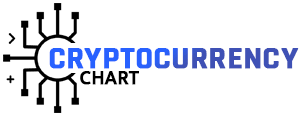People have become very interested in cryptocurrency in the last few years. Buzzwords like “NFTs” and “DeFi” are now part of everyday language. Since the cryptocurrency market is still pretty new, people are still trying different platforms and exchanges to find the one that best fits their needs.
You have come to the right place if you want to move tokens from Crypto.com to Coinbase. This guide tells you how to finish the job without problems.
How to Transfer Crypto From Crypto.com to Coinbase
Crypto.com and Coinbase are places where you can buy, sell, and store cryptocurrency, so they have much in common. Understanding how these sites work is vital when attempting to carry out transactions. When moving money from one exchange to another, remember a few things.
- Like regular bank transactions, there will be fees when you move crypto from one platform to another.
- Crypto.com is working on improving the way its transactions work right now. At the moment, withdrawal transactions can take up to two hours to process.
- Check if your token is supported on Coinbase before you start the transfer. If you try to deposit a coin that isn’t supported, you could lose your money.
- Ensure there are no white spaces before or after the address characters you entered.
- Extra characters like commas often appear when you scan a QR code. Make sure you delete them all before you start the transaction.
Connect Crypto.com App to Crypto.com DeFi Wallet
Connecting the Crypto.com app to your DeFi wallet is the first step to getting the tokens you want to move from the Crypto.com app to Coinbase. Here’s what you do:
1. Open up your DeFi wallet on Crypto.com.

2. Go to “Connect to Crypto.com App” from the home screen.

3. Read the Terms and Conditions and click “Agree” to agree.

4. Hit “Continue” to proceed to the next page.

5. Type in the email address you use to sign in to Crypto.com.

6. Click “Connect” after you get the “Authorize Connection” email to your address.

7. Type in your Crypto.com six-digit passcode.

8. Press “Authorize” to start up the Crypto.com DeFi wallet.

9. You will get a message telling you that your Crypto.com DeFi wallet is now linked to your Crypto.com app.

Once your app and DeFi wallet are linked, you can move money out of the wallet to be sent to Coinbase. Here’s what you need to do to send tokens from the Crypto.com DeFi wallet to the platform’s app:
1. First, open your DeFi wallet and decide which coin to send.

2. On the screen that says “Address,” choose “Crypto.com App.” This option will be turned off for tokens that can’t be used.

3. The app address for the token will be filled in automatically.

Your coins are now in the Crypto.com app, and you can send them to Coinbase.
Whitelist Coinbase as a Withdrawal Address
On Crypto.com, you must allow the address where the coins will be sent. This procedure gives transactions an extra layer of safety. To make sure you can move money from Crypto.com to Coinbase, you must allow Coinbase first. Here’s how to do that:
- Go to the Coinbase site in your browser.

2. Type in your credentials to log in to your account.

3. Press the “Send/Receive” button at the top right of the homepage.

4. To see the deposit address, click “Send.”

5. Scroll down until you find the token you want to put down. Ensure it’s the same one you want to use to get money from Crypto.com.

6. You will be given the address of the wallet and a QR code. Press the button next to the address that says “Copy.”

7. Open the Crypto.com app on your device and click “Transfer” at the top of the screen.

8. Click “Withdraw” and then “Crypto.”

9. Press “External Wallet” and tap “+ Add Wallet Address” on the open page.

10. Choose the token you want to take from your wallet and paste the address you got from Coinbase.

11. Put the name of your new address in the box and click “Continue.”

12. Check the email Crypto.com sent you to ensure the Coinbase address is correct.

Now that Coinbase is on your allowlist on Crypto.com, you can send money to the platform. Before you start a transfer, ensure the token information on both platforms is the same. If the coins don’t match, you could lose your money.
Please remember that you will only be able to send money to the new allowed address for 24 hours.
Transfer Tokens From Crypto.com App to Coinbase
The process of moving money from Crypto.com to Coinbase is simple.
When you’re ready to start, here are the steps you need to take:
- Open the Crypto.com app and tap the “Transfer” button at the top of the page.

2. Click “Withdraw” on the pop-up window that comes up.

3. On the next page, choose “Crypto” from the given options.

4. There will be a list of choices. Just click “External Wallet.”

5. Scroll down the list of safe listed addresses until you get to Coinbase.

6. Tap “Withdraw” and enter the number of tokens you want to take out.

7. Click “Confirm” on the next page to confirm your choice.

In a few minutes, the transfer should start. Please keep in mind that the length of the transaction will depend on the coins being used. The tokens might not appear in your Coinbase account for up to two hours.
Transfer Tokens From Crypto.com DeFi Exchange to Coinbase
You can move coins from the Crypto.com Exchange straight to your Coinbase account.
You must be at the starter level or higher to do this. This means that Crypto.com has to check your personal information. Follow these steps to move money from the DeFi exchange to the Coinbase exchange:
- Tap the “Log In” button on the Crypto.com exchange.

2. Enter your login information to get into your account, then go to the top right corner and click “Balance.”

3. Scroll down until you find the cryptocurrency you want to withdraw, and click “Withdraw.”

4. Choose the Coinbase allowlist address from the drop-down menu.

5. Type in the amount you want to take from the Crypto.com exchange.

6. Click “Review Withdrawal” and read over the details of the withdrawal. The transaction fee will be taken from the amount you get on Coinbase.

7. Enter the Google Verification Code and the SMS OTP that you have received.

8. Tap “Confirm Withdrawal.”

The transfer might not show up in your Coinbase account for up to two hours.
Let’s Make That Trade
If you decide to move your money from Crypto.com to Coinbase, a few things could come into play. This process can go smoothly, but some essential things must be remembered. Ensuring that the Coinbase platform supports the tokens, you’re transferring is crucial. You should also ensure that the address for the coins you are withdrawing from Crypto.com is the same as that on Coinbase.
Have you ever transferred crypto from Crypto.com to Coinbase? What method did you use? Please tell us what you think in the section below.